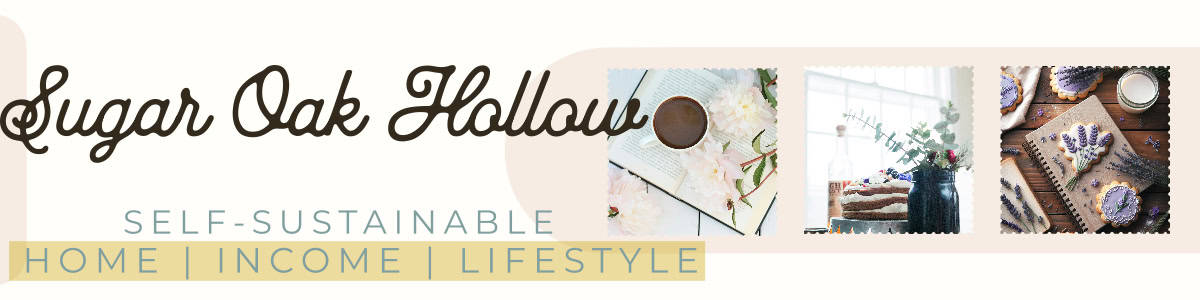It wasn’t long after getting my Glowforge Aura that I became obsessed with the idea of making my own SVGs. For starters, SVG files can add up to a big expense when you’re just playing around with your machine and learning what it’s capable of.
But furthermore, I found that many of the designs I wanted to create just didn’t exist. It made sense to learn how to make my own SVG files. And I figured if I’m going to make them for myself anyway… why not sell them?

What is a SVG?
SVG stands for scalable vector graphic. SVG designs are made up of lines and shapes rather than pixels. This means they can easily be scaled up or down without losing any quality. This makes them perfect for cutting machines (like a Cricut or Silhouette) and lasers (like a Glowforge or Xtool).
Why create SVG files?
You can certainly purchase lots of great SVGs online if you’re a crafter. Individually, they’re relatively cheap, too (usually anywhere from $1-$10). But why spend money on something that you can make yourself? And from an entrepreneurial standpoint, selling SVGs is an unbeatable source of passive income for many reasons:
- Like any digital product, you create the SVG file once and you’re then able to sell it over and over again.
- SVGs are in high demand. There are more people using them for both personal and commercial products than ever before.
- Most people think that you have to be super tech-savvy to make SVGs. They’re intimidated by the idea of it.
- There are countless niches you could get into with selling SVGs – tshirt designs, jewelry, classroom items, wooden signs, I could go on and on. It’s such a lucrative and versatile business model.

What program should I use to make SVG files?
Initially in my journey, I so wanted to use Procreate to make SVGs. Looking back, I’m not even sure why (other than the fact that Procreate is fun and simple to use).
Turns out, it’s not very simple to make SVG files in Procreate. Is it possible? Sure, if you’re okay with using another program to convert your drawings into a SVG. I was not okay with that; I really wanted the simplest way possible to create SVG files. Procreate just wasn’t it.
I wanted to be able to use my iPad and Apple Pencil while on the go, drawing SVGs in my downtime while waiting in the pickup line or from the comfort of my bed. I also wanted it to be a seamless process where I could use the same program from start to finish, without having to rely on any of the sketchy “SVG converters” (which don’t do a very good job, in my experience).
After lots and lots of trial and error, I determined my top two contenders for creating SVGs: Adobe Illustrator and Kittl.
Adobe Illustrator is a tried and true program for making SVGs and (not surprisingly) it works flawlessly on the iPad. At the time I’m writing this, you can get Adobe Illustrator on iPad for 9.99 per month, which is well worth it in my opinion.

I really love Kittl and it’s sooo user-friendly. You can make SVGs incredibly easily and it feels like there are a lot more tools to help with the designing process. The downside is that it only works on a desktop. So for me, that was a dealbreaker. If you’re someone who’s okay with that, I strongly encourage you to check out Kittl! If they were to release an app, I would be all in.
For the purposes of this post, I’m going to talk about using Adobe Illustrator.
What if I’m not a good artist?
Listen, it’s 2024 and you don’t have to be great at drawing to make awesome designs. In fact, you really don’t need any artistic skills- just a keen eye for what’s trending. And even that is a skill that can be learned!
Simple shapes and words work best for SVG files. Although technically possible to make heavily intricate SVG designs, it’s important to consider how your designs will look once they’re cut or engraved by a machine.
How to Create SVGs in Adobe Illustrator
1. Open Adobe Illustrator and select “New”
2. Select your canvas size (since SVGs are scalable, this doesn’t really matter much)

3. Draw or design your artwork using the pen tool, shape tool, or by adding text.

4. Use the “Layers” function to help if you need to trace elements of an image into your design. Simply create a new layer, import the image you’d like to trace, and decrease the opacity of the image. Return to your working layer and trace whatever parts you need of the image. When finished, delete the layer containing the image, leaving only your traced design.

5. If creating a multi-layer SVG, simply create new layers and add each element of your design to layers separately. Change the color of each layer to differentiate them for your machine. If you’re using a Glowforge, each color can be set to a different function (ie. cut, engrave, score)
6. If using a font in your design, you will need to convert the text to paths. To do this, simply highlight the text, select “Type” at the top, and then select “Create Outline.”
7. Once you’re satisfied with your design, select “Export as -> SVG”. This will save your design as a SVG file.
Testing Your Designs
I cannot stress enough the importance of testing your designs before selling them! If you don’t test them (especially as a newbie creating SVG files) then you have no way of knowing that they will work out for the customer.
Furthermore, in my experience, designs are much more likely to sell when you’re able to show in a photo how they look on the finished product.
If you can’t (or don’t want to) test your designs, you can find people in Facebook groups for this very purpose. You can offer them the design for free and in exchange, they will use their machine to test the file and will take a photo of the result.

How to Sell SVG Files
While there are several places you can sell SVG files, Etsy is probably the easiest and most popular place to start. You can sell SVGs on Etsy as a digital product and the customer will be able to instantly download the file after paying.
Tips for Selling on Etsy:
- It’s important to research your niche to determine an appropriate price for your files.
- Use keyword research (I like eRank) to write SEO-friendly titles and descriptions for your files. This helps you to be found on Etsy.
- Etsy rewards shops with more listings by making them more visible in search, so upload as many listings as you can.
- Strive for good reviews! Provide good customer feedback. If a customer messages you to say that their file didn’t work, take the time to figure out why. A good rating will help your sales in the long run.
- Take appealing, quality photos. Photos should use good, natural lighting on a simple background that allows the product to pop.

Other sources of income
Besides selling on Etsy, there are lots of ways you can make money as a SVG designer. You could:
- Sell your finished products
- Create your own Facebook group where you provide exclusive deals and behind the scenes looks at your designs
- Sell on Creative Market
- Offer your design services on Fiverr
- Sell designs on your own website or blog
SVG design is a wonderful way to make steady, passive income. Once you have built up your own SVG library, this business is mostly hands off aside from providing customers with troubleshooting and assistance.
If you have questions or would like to share your own experience with selling SVGs, please comment below!